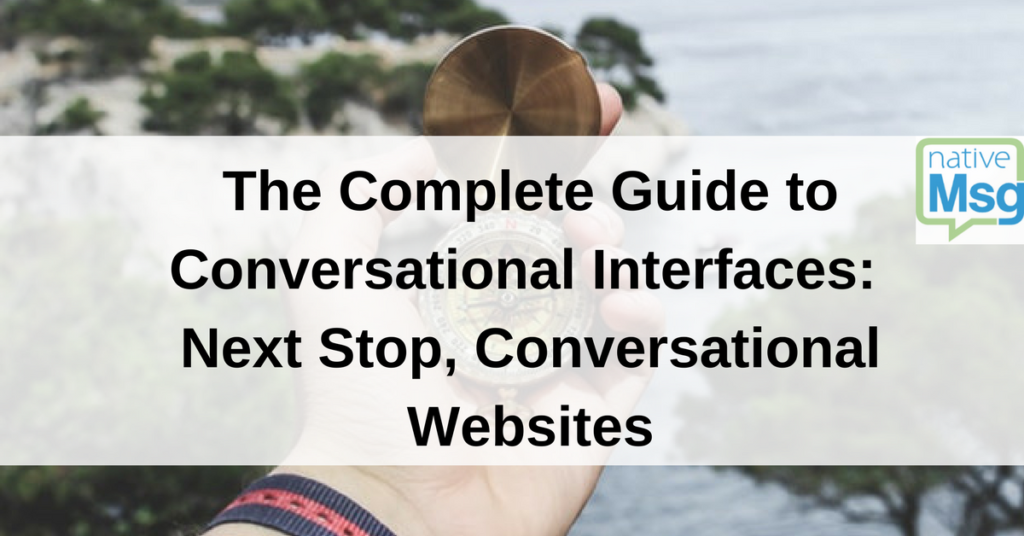
This is part one of a two-part series on everything your business needs to know about CI and the rise of conversational sites.
Will conversational UI become the standardized UI across devices, sites and platforms?
So much speculation has been made about the future of chatbots. Some claimed 2016 was “The Year of the Chatbot.” Then it was 2017. On the other hand, the media has also disparaged the technology, claiming chatbots didn’t deliver as expected.
Now, with 2018 on the horizon, nativeMsg is interested in helping businesses understand what is clear and what the data points to going forward. In a phrase: Conversational Websites.
But first, it’s a good bet that many organizations are still deciphering what is a conversational user interface vs a chatbot, or voicebots vs. virtual assistants.
So, let’s review what a conversational user interface is, where you can deploy it and in what format. Without further ado, here’s a helping hand of clarification on what you need to know for your business about conversational UI.
What is a Conversational User Interface?
Chatbots are conversational UI. There are two formats for Conversational UI, or CI in short-hand:
- Text-based CI
- Voice-based CI
What can be confusing for businesses is that some of the terminology either sounds similar or is used interchangeably. A chatbot is a programmed application whereas live chat refers to a live customer service agent. A voice assistant is another name for a voicebot. A virtual assistant can be either a text or voice-based bot. But, to make things more complicated, a virtual assistant is also a type of (human) professional who performs administrative work remotely.
Haven’t Chatbots Been Around as a Form of CI for a While?
In 2003, Microsoft Office introduced a smart Office Assistant as a friendly, animated note, to answer user questions, and virtual bot assistants have supported on-site live chat windows for some time. But in both cases, they largely used graphical user interface (GUI) and rote responses to drive the interaction. However, these were the precursor to intelligent conversational interfaces today.
Rule-based vs. AI-based CI
Chatbots can be deployed as either rule-based or AI-based, but you’d be hard-pressed to find a voicebot that’s developed without AI.
Developers can build rule-based CI or can develop a CI with AI. A rule-based CI, sometimes referred to as a hybrid chatbot, or pseudo-chatbot, employs programming, without AI, to answer in simple responses. It’s fine for automating certain tasks or for providing single-step services, like weather updates.
AI-based CI uses natural language processing (NLP) along with machine learning to process large chunks of language and to train the data. In this way, an AI-based CI learns and continues to excel at providing pertinent responses.
Design Considerations for CI
A different approach to design has sprung-up around conversational interfaces. Designers choose visual elements to serve the conversation. The star of the experience is the conversational interaction and design elements are informed by that idea, to more creatively, elegantly or efficiently advance the conversation.
The current, driving ideology surmises that CI is the first step toward training computers to speak our human language, and not the other way around––as has been the case for the last 40 years––so that the digital experience more aptly reflects the real world.
But to avoid pontification, it might be more helpful to note that data shows investors have spent millions on advancement within the space. In 2016, investors spent $85 million on chatbots, most of which was directed toward enterprise applications.
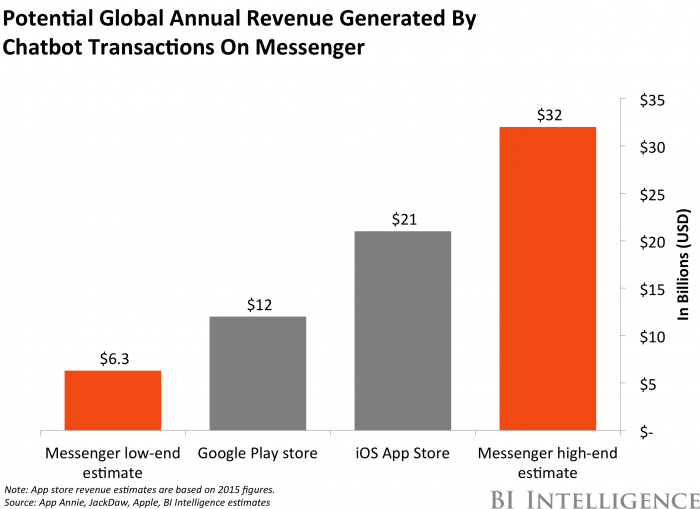
In a sense, we might not definitively know what’s to come, but it’s surely coming and it’s certainly going to be big––as in, the Jurassic Park effect. If done well, the experience is amazing and deeply satisfying. If done really well, the general fear is that it could turn into a runaway train.
But this isn’t exactly accurate. By and large, applications are assistant based and programmed with that intent. And the uncanny valley of how a bot is far from realistically mimicking human behavior and nuance may always exist in this regard.
The Evolution of User Interface: The Precursor to CI

Most designers and developers talk about CI as a type of user interface-it certainly is a form of how we interact with technology. That’s true, to a point. But the delineation occurs where AI and NLP enters. No prior user interface mirrored our natural world experience as earnestly.
While digital technology evolves, one question has remained constant: What is the optimal user interface for the technology?
From keyboard controls, to a trackball mouse, to the wireless mouse, UI evolution has trended toward accessibility and usability. Likewise, UI grew quickly from screen displays with green text-based prompts to graphical user interface (GUI) interaction with branded icons and universal directives. The most recent tech triumph, touch screen interface, has become an expected norm across industries and devices.
But no other previous iteration of UI effectively and dramatically conjoined all the latest UI components as well as conversational UI. It’s been problematic for businesses to pin down for this very reason. What’s the best option for your business, how and where?
Conversational Interfaces within Messaging Spaces: Clarifying Functionality
CI really took hold as messaging spaces became both more populated with users and accessible to third-party development. Most organizations understand they can add a conversational experience as a chatbot within Facebook Messenger. But what about the finer points? Do you need to create more than one chatbot for each space? You technically can. You can also create more than one type of CI for your business, such as an internal HR assistant to help answer legal questions and an outward facing customer service chatbot.
But in messaging, you can deploy a CI within multiple messaging channels with a single API to integrate it. It’s also possible to manage the CI from one platform and harness analytics data there, too.
For voice bots, Amazon opened the door to third party development to bring CI into homes, automobiles and devices. But this can be done on-site, too. Consider that voice interaction is less friction than chat and it’s an attractive option across channels and on-site.
What can be most confusing for businesses is that integration for each channel is specific to that channel’s specifications for functionality. Sound confusing? It can be, and it’s why a nimble and robust API causes less friction to integrate across multiple channels, from Facebook, to Slack, to Twitter or Skype.
Next Stop, Conversational Sites: Taking CI out of Messaging into Other Formats
But the next, natural step to CI is onsite. Conversational websites are the not-so-dark horse of the coming year. Enterprise chatbots have largely made their debut within messaging spaces–Facebook has been the most prominent space for the emergent technology.
A CI site can be wholly conversational or be integrated into your current design. In other words, the CI can be the focal point of the page where visitors only interact with the site conversationally, or, as an ancillary component to the site.
To give you a conceptual example, it’s similar to an experience you might have in a high-end jewelry store, where typically, you can only access merchandise through a salesperson. You can initiate what you want to see and any questions you have, but you must interact with the salesperson to do so. In contrast, you can browse through a shoe store without a salesperson’s help, but they can step in to assist you with knowledgeable, personalized information.
Benefits of a Conversational Site
The benefits are wide reaching. First, you’re not dependent upon any messaging service. The space is your own, so you’ll never be impacted by updates or restrictions or legal terms. You’re not renting, you’re owning, in a sense.
Personalization is one of the largest benefits. Again, like a good salesperson, onsite CI can remember that you’ve visited, offer products or services based on prior interactions and hyper-personalize the experience with each additional visit. It’s a satisfying shopping experience when a salesperson offers, say, to notify you about a certain product when it’s back in stock, or recalls that you want it in a specific color and size, too.
Sure, you can do that within a messaging space, but your site is, customarily, your storefront. Adrian Zumbrunnen, a UX designer known for one of the first conversational sites, for example, received much coverage and a high response rate in doing so.
You can opt to place a CI into a contact form, into a help page, into a products page a landing page or into an ad banner. It strikes as obvious that the digital space has always been heading in this direction, but the AI and channels simply hadn’t existed yet.
So to clarify with a simple response: Can I publish a chatbot in most channels and on-site? Yes. Can I integrate a voicebot into a device or even onsite? The short answer is, yes.
Most importantly, can I create an intelligent bot to drive sales and service? Most certainly, yes! We’ll be covering conversational websites later this month. Stay tuned for more information on conversion rates and best use-cases.
In the interim, to brush up on all chatbot terminology, you can save the nativeMsg Chatbot Vocabulary Guide as a handy resource.
Want to learn more about how a conversational site or component can create huge engagement, easier lead-building and better brand experience? Contact nativeMsg for a customized solution for your business.
Free Trial
Get Started With RCS
Business Messaging!
Unlock the power of RCS and revolutionize your customer engagement.



