Why use a chatbot for your next industry event or conference? Simple. When you create a chatbot for your event, you offer a user-friendly experience to your guests that can be customized for your event needs.
Eventbots can take care of everything from event schedules, session locations, parking information and even where guests can find their colleagues via GPS locator. Even better, it can have multiple conversations at the same time. Not bad for one “host,” right?
Your virtual host can “work the room” on most channels, from texting, to Facebook Messenger or even via your website. You can launch and control your eventbot from one point but your guests can access the same bot on all these different channels as a faster and more simple way to get the info they need.
In a recent study, professionals take 480 million business trips annually. Many are young and are Millennials who expect “speed, agility, and transparency and who rely heavily on the use of mobile devices, social media, and other connected platforms.” So chatbots at events should really start to be a standard for this level of expectation.
More and more, major conventions, conferences and trade shows have begun to include eventbots to offset these expectations and the kinds of organizational challenges inherent in any wide-scale event.
Of course you don’t want your guests wandering around for something as simple as a phone charging station or bathroom, and a quick query to a chatbot can point them in the right direction (so they don’t miss the beginning of that much awaited new tech demo or speaker session).
First, Make a Chatbot the Standard for These Common Event Needs
- Registration check-in and welcome information
- Session information and timing
- Meal times and locations
- Parking and venue directions
- Restroom, storage facilities, charging stations
The MozConn staff found that automating certain tasks actually decreased their event staffing size. While you don’t want to limit your guests abilities to speak to a live person, you also don’t want them to be searching, or worse, waiting in line at an info kiosk unnecessarily.
Guests can get acquainted with what a chatbot can do for them and engage with your eventbot weeks before your actual event. Introduce them to your eventbot when they register for the event, or even as a means to register for it. Walk them through all the chatbot can help them do.
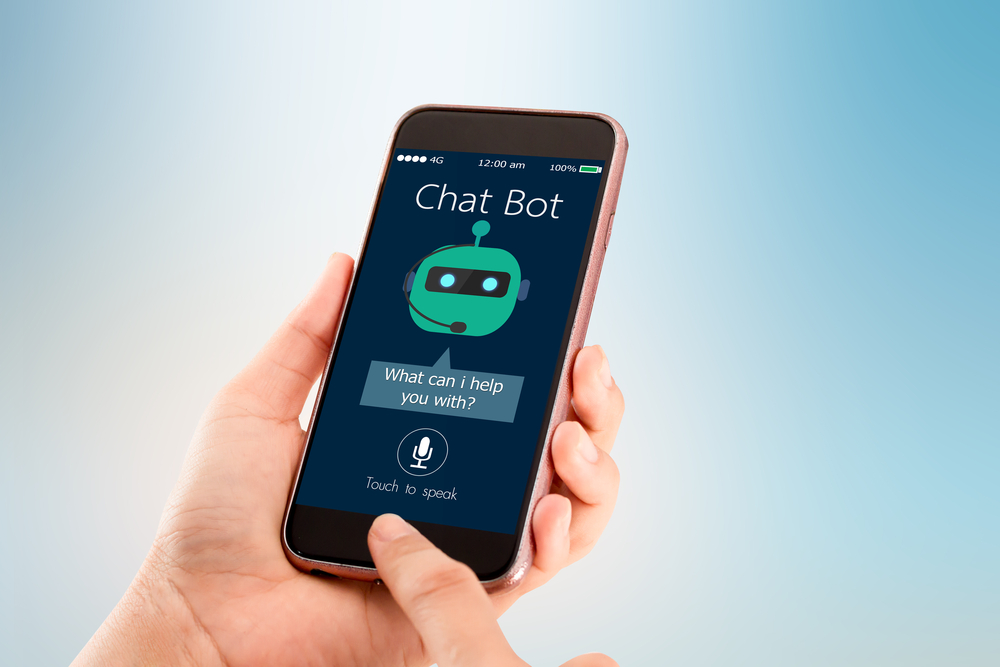
Attendees can opt to sign up by text to start a conversation or do so on your registration site or Facebook page. They can also sign-up to receive notifications from your eventbot.
Chatbots offer rich media that will allow your guests to view demo videos, enable GPS location and interact using voice or text.
Eventbots can track parking availability in real-time and use push notifications to divert guests to alternate parking as well as notify attendees when and where food vendors are located.
Your guests can also interact with your chatbot to let them know about any problems or concerns. If a room is too stuffy or there’s an issue with audio, no need to distract a presentation. Your team can field these kinds of concerns seamlessly and discreetly, and send a simple text out that it’s been handled.
Unsure how chatbots can do all this? Get the basics on chatbots and data-training for intelligent conversations: The 101 on Data Training Chatbots: Why It’s Crucial to Start Now

Then, Deploy an Eventbot for What Really Matters to Guests
From the outside, industry conferences and conventions can be a bit like an old classmate’s Facebook page: full of smiles and cool updates.
The reality is, industry events can also be fatiguing, time-consuming, overwhelming and disorganized, which is no doubt also true for every Facebook user’s life from time-to-time.
Events are worthwhile to get the latest on what’s happening in your industry that’s relevant to your guest’s interests. But at some point, the human element can take its toll. A somewhat salesy environment can be taxing. Add on that conferences call for high-octane networking, incredibly long days and can have cliquish atmospheres and it’s a long haul for your guests.
Chatbots for Healthy Eating on the Road
Statistics in the last five years show that a majority of business travelers, at 86%, actually gain weight when on the road. With coffee stations galore, fancy cocktails and sticky-sweet baked goods––what is it with conferences where what’s available is less than healthy?
Don’t just point the way to food locations at your conference. Do guests a favor and provide meal and diet information. Does a guest want a healthy salad, or have a dietary concern? With an eventbot, your guests can inquire about menu selections and your eventbot can provide specific information for their needs. If it’s not available at the conference, your chatbot host can direct attendees to close by restaurants and cafes.
Chatbots for Inclusivity
Break up a cliquey environment. Designate a space for shared dining–no awkward networking or name tag reading, just a space where guests can sit together and chat. A hospitable chatbot host can highlight this space for attendees traveling solo or anyone who wants to share a meal for more organic networking.
Chatbots for Post-Conference Networking
Information overload is a thing. It’s the status-quo to cram in a ton of information in a short amount of time. While you can’t expect overbooked professionals to take so much time away from the office, you can offset this information marathon with opportunities for post-event continued networking.
Offer a contact form in your eventbot so that attendees who choose to leave their contact information with the eventbot can create post-conference leads. After the conference (and after they’ve decompressed), guests can still interact and search for contacts within the eventbot. You can also customize the information in the conversation by industry, roles or regions and guests can receive these lists by email.
Is your chatbot experience ready for primetime? Check these boxes before you launch.
Chatbot Protocol: What All Eventbots Should Include
First, to create a chatbot for an event, make sure you’ve developed a focused campaign that aligns in all channels and that is accessible in context and content. The same terminology needs to be used across channels to keep event information clear and accessible.
Use video on your registration site or in the chatbot conversation to walk your guests through how to use the eventbot before, during and after an event.
Personality is great. But the personality isn’t as important as the function for attendees. Don’t alienate anyone with humor that’s not necessary given the situation.
Finally, and most importantly, eventbots need to have a hybrid structure, meaning at times, conference organizers will need to both monitor and step in to the conversation.
With one point of contact, a comprehensive chatbot platform makes it easy for you to track conversations in real-time and gather analytics to make micro-adjustments along the way. You might adjust timing in one point of a conversation, or wording for clarity. Most importantly, it’s one of the best and easiest ways for you to monitor and solve guest complaints, so you can create an even better event experience next year.
Eventbots don’t just work to help attendees with organizational questions or act as a concierge. Instead, deploy a chatbot for your next event that responds to these more human elements inherent large-scale conferences, to delight your guests with even better hospitality and service.
Learn how your brand can integrate an intelligent chatbot into customer service strategy with nativeMsg.
Free Trial
Get Started With RCS
Business Messaging!
Unlock the power of RCS and revolutionize your customer engagement.




