Today, we announce the release of attribute scopes into the nativeMsg platform. Attribute scopes allow an account user to store data at five different levels throughout our platform based on their needs and use cases. This will allow developers and solution providers to more easily create complex omnichannel solutions and access data in real-time context, when needed.
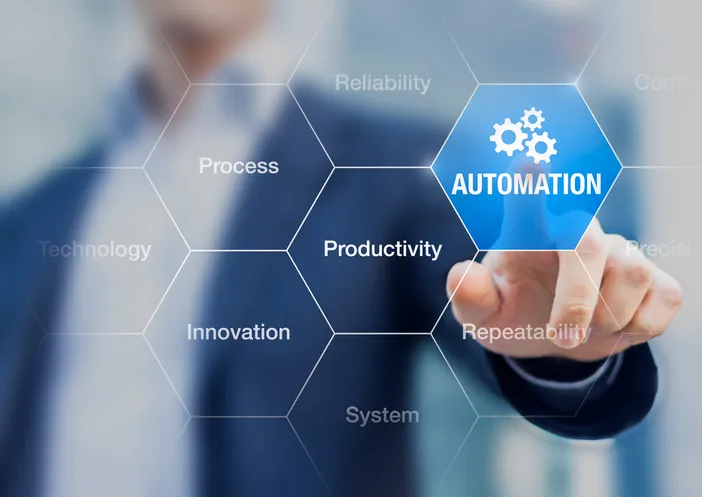
Five Level of Scopes
- Human scope - This is a default scope and it can be omitted. Attribute within this scope is bound to the conversation.
- Bot scope - Attribute within bot scope is shared between all conversations powered by the bot.
- User scope - Attribute within user scope is shared between all conversations owned by the account user.
- Shared scope - Attribute within shared scope is shared between all linked channels of human.
- NM scope - This scope provides access to special predefined values provided by the system. Most of these values are read-only.
As you can see, the availability of these parameters opens up the possibilities when creating cross-channel solutions or different user experiences per channel, but wrapping it all together at a high level.
Example Use Cases That Matter
Max Quantity of an Item per Campaign
Say you are giving away X to the first Y people that complete a survey or to the first X people to subscribe. You can keep a running total in the bot scope until that threshold is reached across all humans. When a human interacts with a bot via a messaging channel, you can check the bot scope variable and perform message flow 1 if under the threshold and message flow 2 if over the threshold.
Calculate the Quantity of Interactions Across Your Account
If you are running multiple campaigns on multiple channels and need aggregate data to report back to your BI dashboard, you can store data in the user scope across all your use cases and report that back on an interval type basis. This allows your automated messaging solution, nativeMsg, to be synced with your management KPIs. Bubbling this type of information up to the top in an easily digestible format is key to showing ROI of your new innovative solution across the enterprise.
True Omnichannel Data
Capturing data on one channel and being able to use across all channels for a human is a true omnichannel experience. By default, we limit the scope to a per channel basis because that is most widely used scope. Using the shared scope allows you to access this data across all channels for a human. You can capture a phone number in web chat and then send out a SMS opt-in, move someone from FB Messenger to RCS and use the context of their previous conversations or pickup a support request right where you left off in a different channel. The possibilities are endless and allows true omnichannel flexibility to your customer base.
How to Use It
There are many ways to use attribute scopes throughout the nativeMsg platform. The easiest part is just by defining an attribute with the scope name followed by a colon and the attribute name (scope:attributeName), it automatically assigns the attribute to the correct scope. Here are a few quick examples in the platform:
Creating an Attribute.
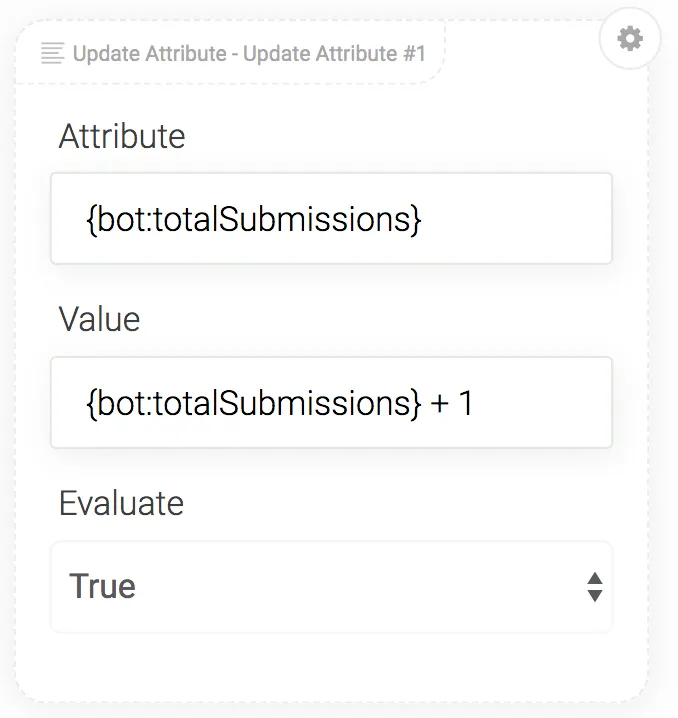
Using the Attribute in Context
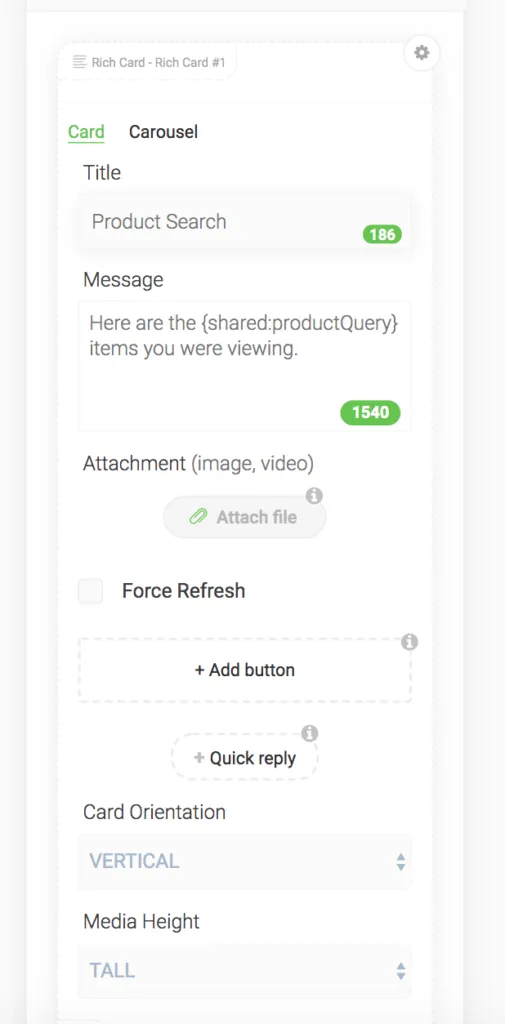
Performing a Conditional Based on the Attribute Value
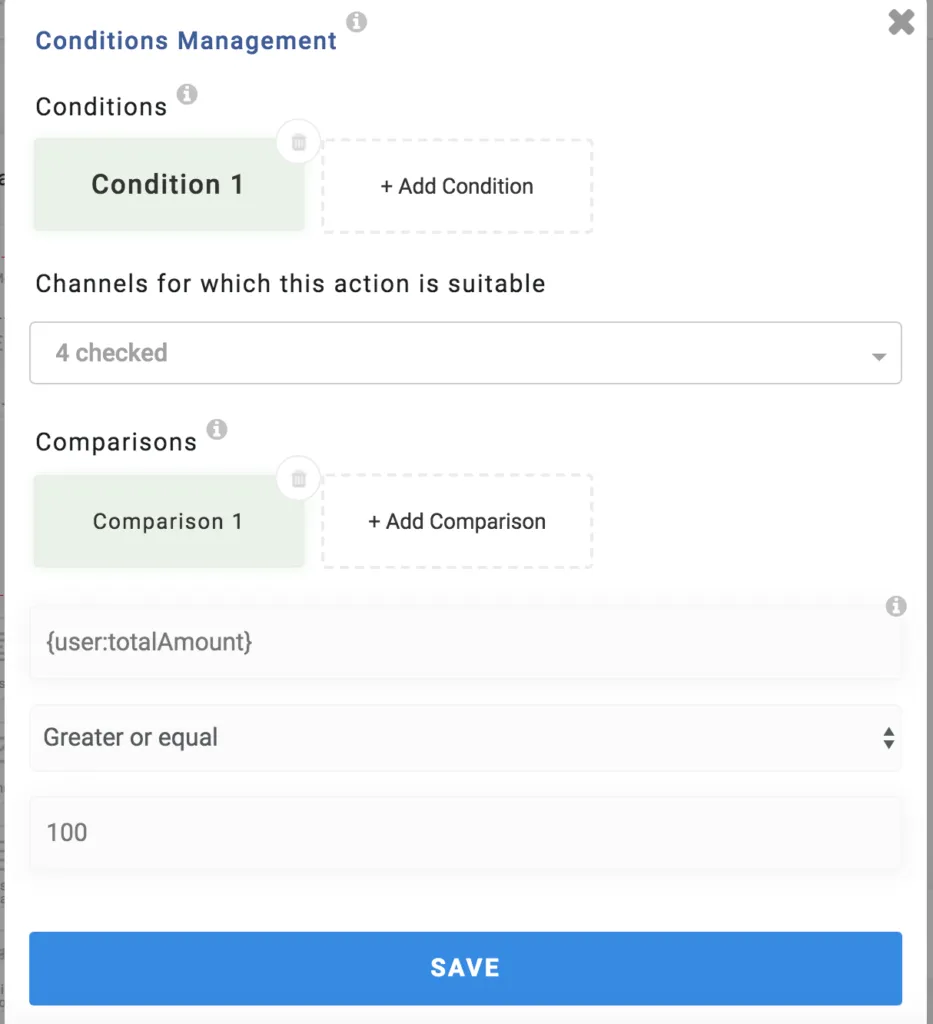
Inserting into JSON Payload
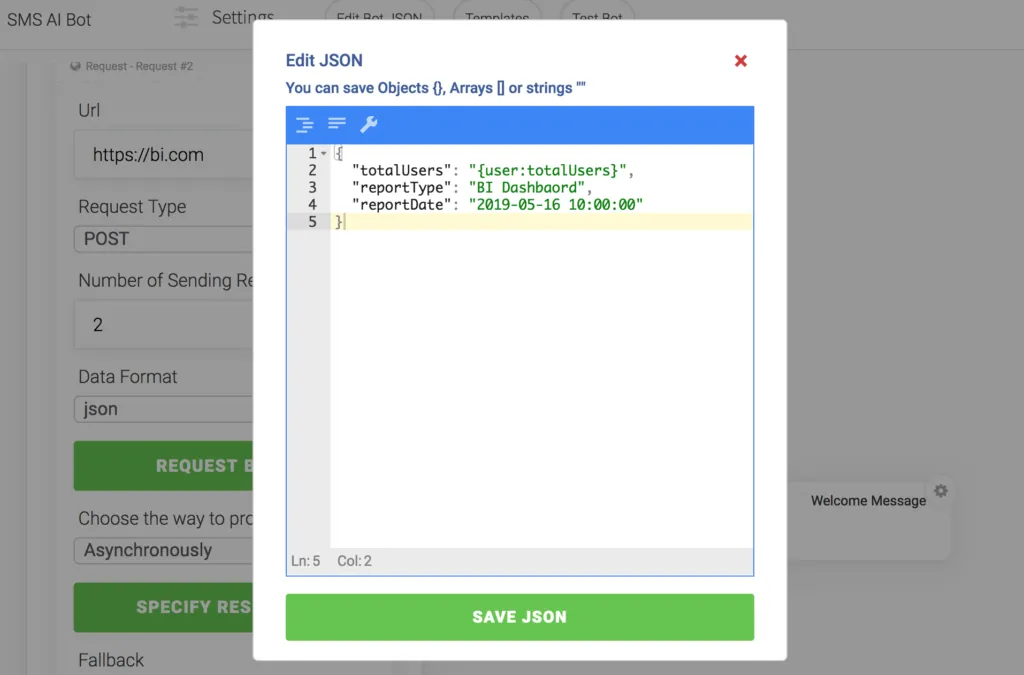
As you can see, this a powerful feature that will allow clients to take their experiences to the next level. Please feel free to reach out to chat@nativemsg.com with any questions or to schedule a demo.

