Get started with the nativeMsg API: A Step-by-Step Tutorial to Send Your First RCS Business Message
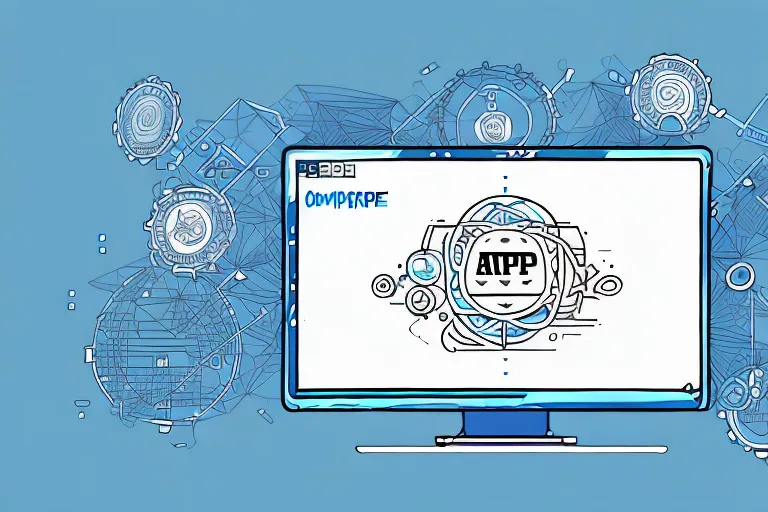
If you're a business looking to increase customer engagement and drive sales, then you should consider utilizing the power of Rich Communication Service message (RCS message). And with the nativeMsg API, you can easily send your first RCS Business Message in just a few clicks. In this tutorial, we will guide you through the process of setting up your nativeMsg account, understanding the basics of the nativeMsg API, creating and sending your first RCS Business Message, and analyzing its performance.
Introduction to nativeMsg API and RCS Business Messaging
Are you looking for a way to enhance your business's communication with customers? Look no further than nativeMsg API and RCS Business Messaging. Before we dive into the technical aspects of using the nativeMsg API, let's first cover some basics. What is nativeMsg API, and what are RCS Business Messages?
What is nativeMsg API?
nativeMsg API is a cloud-based rich messaging service platform that allows businesses to send rich, multimedia messages to their customers using the RCS protocol. This platform is designed to help businesses create interactive, engaging messages that incorporate images, videos, and buttons, all while maintaining the security and scalability of a cloud-based platform.One of the key advantages of nativeMsg API is its ability to integrate with existing business systems, such as CRM and marketing automation tools. This means that businesses can easily incorporate messaging into their existing workflows, making it easier to reach customers at the right time with the right message.
The Benefits of RCS Business Messaging
RCS (Rich Communication Services) are the next generation of SMS messaging, offering a variety of features that standard SMS cannot. Among these benefits are the ability to send rich, multimedia content, as well as interactive buttons and forms that allow customers to engage with your business on a deeper level. Additionally, RCS messaging provides businesses with valuable analytics and insights into customer engagement, allowing for more targeted marketing and customer retention efforts with it's conversational ad feature.With Rich messaging, businesses can create personalized, interactive experiences that help build stronger relationships with customers. For example, a retailer could send a message to a customer with an image of a new product, along with a button that allows the customer to instantly purchase the item. This type of messaging not only helps drive sales, but also enhances the customer experience by providing a seamless, convenient way to shop.Another benefit of RCS messaging service is its ability to provide businesses with real-time analytics and insights into customer engagement. This allows businesses to track how customers are interacting with their messages, and make adjustments to their messaging strategy accordingly. For example, if a certain type of message is not resonating with customers, a business can adjust its messaging strategy to better meet customer needs.Overall, nativeMsg API and RCS Business Messaging offer businesses a powerful way to enhance their communication with customers. By leveraging the latest in messaging technology, businesses can create personalized, engaging experiences that help drive sales and build stronger relationships with customers.
Setting Up Your nativeMsg Account
The first step to sending your first RCS Business Message is to set up your nativeMsg account, which can be done in just a few simple steps.
Creating Your Account
To create your nativeMsg account, simply go to the nativeMsg website and click on the "Sign Up" button. From there, you will be prompted to enter your email address, username, and password. Once you've completed these steps, you'll be given access to your nativeMsg account dashboard.Creating an account with nativeMsg only takes a few minutes. Once you've created your account, you'll be able to start exploring all of the features that nativeMsg has to offer.
Configuring Your Account Settings
Once you've created your account, you'll want to configure your account settings to ensure that everything is set up correctly. This includes setting your time zone and configuring your billing information if you plan on using nativeMsg API for commercial purposes. Setting your time zone is important because it ensures that any scheduled messages are sent at the correct time in your local time zone.If you plan on using nativeMsg API for commercial purposes, you'll need to configure your billing information. This is a simple process that can be done within your account dashboard. Once you've configured your billing information, you'll be able to start using nativeMsg API to send messages to your customers.
Configuring Your API Credentials
If you plan on using nativeMsg API to send messages to your customers, you'll need to configure your API credentials. This includes generating an API key and configuring your API endpoints.Generating an API key is simple and can be done within your account dashboard. Once you've generated your API key, you'll need to configure your API endpoints. This includes setting up your webhook URL and configuring your message templates.Configuring your API credentials is an important step in the process of setting up your nativeMsg account. Once you've completed this step, you'll be able to start sending messages to your customers using nativeMsg API.
Understanding the nativeMsg API Basics
In order to effectively use the nativeMsg API, it's important to understand the basics of how it works. This includes understanding RCS API endpoints, authentication, and rate limits.The nativeMsg API is a powerful tool that allows developers to integrate native messaging capabilities into their applications. With the API, developers can send and receive messages in a variety of formats, including Rich text messaging service, RCS Business Messages, SMS, and more.
API Endpoints
API endpoints are the URLs that developers use to access specific functions of the API. For example, if you want to send an RCS Business Message, you would use the endpoint that corresponds to that function.There are a variety of API endpoints available within the nativeMsg API, each corresponding to a specific function or capability. These endpoints are well-documented and easy to use, allowing developers to quickly and easily integrate native messaging into their applications.
API Authentication
API authentication is the process by which developers are authorized to access the nativeMsg API. This is typically done using an API key, which is a unique identifier that is associated with your nativeMsg account. You can generate an API key from within your account settings.API authentication is an important security feature that helps ensure that only authorized users are able to access the nativeMsg API. By requiring developers to provide a valid API key, nativeMsg is able to prevent unauthorized access and protect user data.
API Rate Limits
API rate limits are put in place to prevent abuse of the API and ensure that it remains stable and reliable. They specify the number of requests you can make in a given time period, such as 100 requests per hour. You can track your API usage and rate limits from within your account dashboard.Rate limits are an important part of any API, as they help prevent abuse and ensure that the API remains available for all users. By limiting the number of requests that can be made in a given time period, nativeMsg is able to ensure that the API remains stable and reliable for all users.
Sending Your First RCS Business Message
Now that you've learned the basics of the nativeMsg API, it's time to send your first RCS Business Message. RCS, or Rich Communication Services, is the next generation of SMS messaging, offering businesses the ability to send rich media messaging that include images, videos, and interactive buttons.By sending RCS Business Messages, you can engage with your customers in new and exciting ways, providing them with a more personalized and interactive experience.
Creating a Message Template
The first step in sending an RCS Business Message is to create a message template. This is the base message that will be sent to your customers, and can be customized to include your branding, messaging, and calls to action.With nativeMsg's intuitive drag-and-drop interface, creating a message template is quick and easy. You can choose from a variety of pre-built templates, or create your own from scratch. Once you've created your template, you can save it for future use or make changes as needed.
Adding Rich Media to Your Message
Next, you'll want to add rich media to your message. This can include images, videos, and even interactive buttons that allow customers to engage with your business in real-time.With nativeMsg's powerful API, adding rich media to your messages is a breeze. You can simply drag and drop your media files into the message template, and the API will take care of the rest. You can also customize the appearance and behavior of your media elements, ensuring that your message looks and feels just the way you want it to.
Testing Your Message
Before sending your message to customers, it's important to test it to ensure that everything is working correctly. To do this, you can send a test message to yourself or a colleague, and check to see that all of the components are working as intended.Testing your message is an essential step in the RCS Business Message process, as it ensures that your customers will receive a high-quality, engaging message that reflects positively on your brand.By following these simple steps, you can create and send your first RCS Business Message with ease, and start engaging with your customers in exciting new ways.
Analyzing Message Performance
Once you've sent your message, it's important to track its performance to see how well it's engaging your customers. This can be done using the nativeMsg API, which provides valuable analytics and insights into customer engagement.But how do you analyze message performance in more detail? Here are some tips:
Tracking Message Delivery
The first step in analyzing message performance is to track message delivery. This can be done using the nativeMsg API, which provides real-time updates on the status of each message sent, including whether it was delivered successfully or not.By tracking message delivery, you can quickly identify any issues that may be preventing your messages from reaching customers. For example, you may discover that certain messages are being blocked by spam filters, or that some customers are experiencing issues with their mobile network.
Measuring User Engagement
Once you've confirmed that your messages are being delivered successfully, the next step is to measure user engagement. This can be done using the nativeMsg API's built-in analytics, which provide insights into how customers are interacting with your message, including metrics such as open rates, click-through rates, and conversion rates.By measuring user engagement, you can identify which messages are resonating with your customers and which ones are falling flat. This can help you refine your messaging strategy over time, to ensure that you're always delivering the right message to the right customer at the right time.But don't just stop at analyzing message performance - take action to improve it! Here are some additional tips:
Optimizing Message Content
One way to improve message performance is to optimize your message content. This means crafting messages that are engaging, informative, and relevant to your customers' needs and interests.For example, you might try personalizing your messages with the customer's name or location, or adding interactive elements like polls or quizzes to encourage engagement. You could also experiment with different messaging formats, such as video or audio messages, to see what resonates best with your audience.
Testing and Iterating
Another way to improve message performance is to test and iterate your messaging strategy over time. This means experimenting with different messaging tactics and analyzing the results to see what works best.For example, you might try sending messages at different times of day, or using different messaging channels (such as SMS or email) to see which ones generate the best response rates. You could also try A/B testing different message content or formats to see which ones are most effective.By following these easy steps, you can quickly and easily send your first RCS Business Message using the nativeMsg API. So what are you waiting for? Get started today and start engaging your customers like never before!
